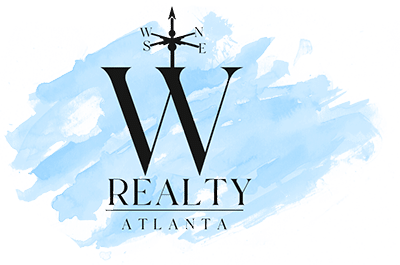Wow. In this article a girl finds a lost iPhone in a bathroom. What happened next is beyond scary to me.
In an attempt to find the rightful owner, she innocently begins asking Siri some questions. Questions like “what is my name?” “Where do I live?” “Where is my car parked?” “Who do I call the most?”
And Siri answered all of those. Just wow. On a locked iPhone, Siri answered all of those.
Here I thought that my security settings were great. But, after reading this article, I checked! And lo and behold Siri would have led someone right to my house in Atlanta on my locked up tight (or so I thought) iPhone.
Here’s how to fix it:
Go to Settings, Touch ID and Passcode, scroll down to “allow access when locked” and turn off Siri, Today’s view, and Notifications view.
Be Safe!